Private Instagram Downloader
Download photos, videos, Stories, Reels, and Profile from private Instagram
Snapinsta - Download private Videos and Photos on Instagram
What is a private Instagram downloader? Private Instagram downloader is a tool that helps you easily download photos, videos, Stories, Reels, and Profiles from private Instagram accounts to your phone or computer without any issues.
Snapinsta's tool for downloading private photos and videos on Instagram operates on web browsers, allowing you to save and download Instagram videos and photos directly on the browser without the need to install any software.
How do you download private photos and videos on Instagram?
How can you view someone else's private Instagram? A private Instagram account is one that is set to private mode. In this mode, you can only view and download photos or videos posted by the account holder if they accept your follow request.
Therefore, to view and download post content (Photos, Videos, Reels, Stories, Profiles) from someone else's private Instagram account, you must be a follower of that account.
Learn how to use the Private Instagram Downloader on different devices:
How to download private photos and videos from Instagram to PC or Android?
You need to follow the steps below to download private photos or videos from Instagram to your computer or Android devices:
1. Log in to your Instagram account
Open the website Instagram.com in a browser (Chrome, Firefox, Opera, Edge, etc.) on your computer or Android device and log in to your Instagram account.
2. Copy Instagram URL
Navigate to the Instagram post you want to download and copy its link.
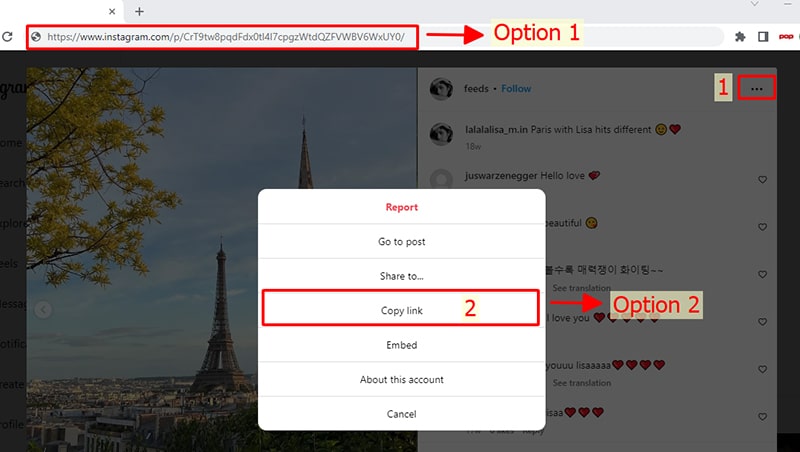
3. Create and open a new link
- Paste the link you just copied into input box number 1 → Click the Copy button in input box number 2.
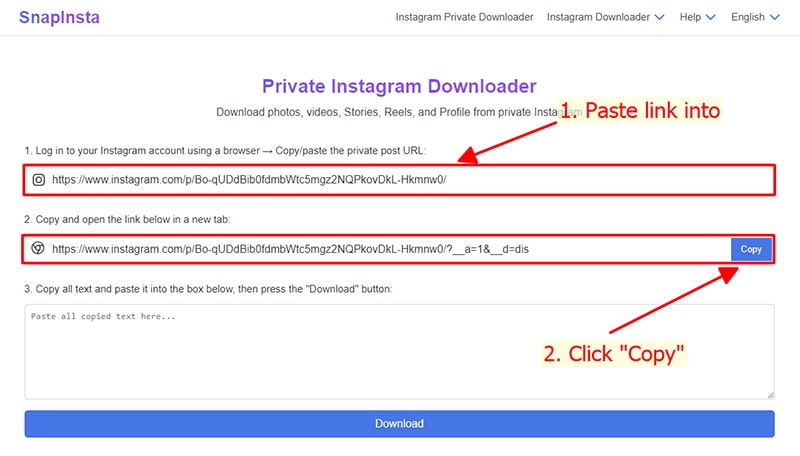
- On the same browser, open a new tab and access the link copied in input box number 2.
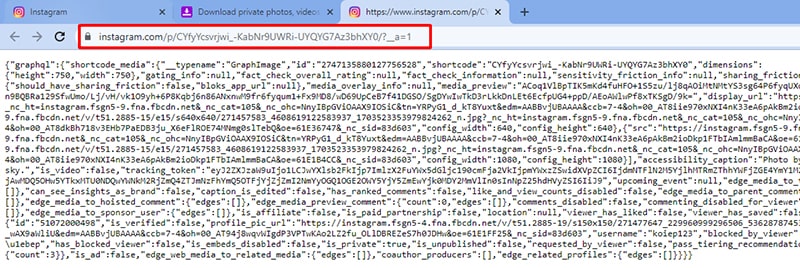
4. Copy the entire text.
- For computers, highlight the entire text by pressing Ctrl + A (Windows) or ⌘ + A (Mac), then right-click and choose Copy.
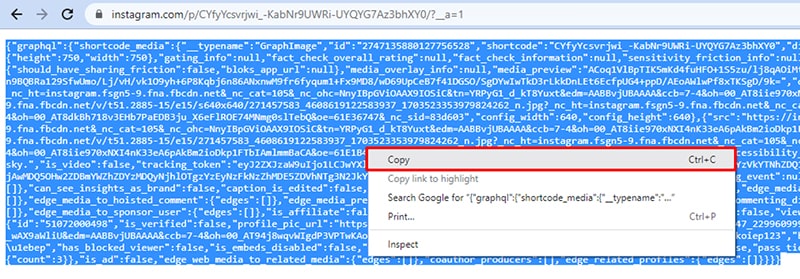
- For Android devices, tap and hold at any location. The Select All option will appear, choose it to highlight the entire text.
- After highlighting the entire text, continue to touch and hold anywhere. The "Copy" option will appear, select it to copy the entire text.

5. Download Photo or Video to your device
- Go back to the Snapinsta.to tab, paste the copied text into input box number 3 and press the Download button.
- Wait for our server to process, then click on the Download Video or Download Photo button to save to your device.
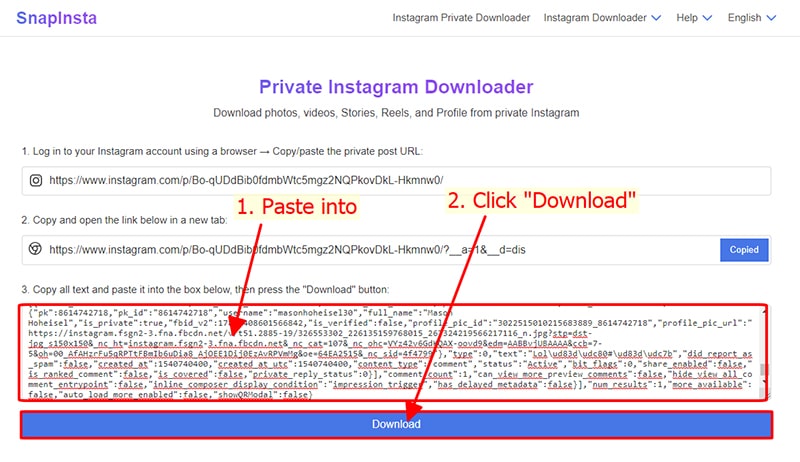
- When using Snapinsta's private Instagram downloader, you can quickly download private photos and videos on Instagram without installing any software.
How to download private Instagram photos and videos on iPhone?
Just like on a computer and Android, you can also download private photos and videos from Instagram to iPhone or iPad. You need to follow the steps below:
1. Log in to your Instagram account
- Open the Instagram.com website using the Safari browser and log in to your account.
2. Copy Instagram URL
Navigate to the Instagram post you want to download and copy its link.
3. Create and open a new link
- Paste the link you just copied into input box number 1 → Click the Copy button in input box number 2.
4. Copy the entire text.
- Open the copied link in a new tab within the same browser and copy the entire text.
5. Download Photo or Video to your device
- Go back to the Snapinsta.to tab, paste the copied text into input box number 3 and press the Download button.
- Wait for our server to process, then click on the Download Video or Download Photo button to save to your device.
- A notification appears to confirm downloading the file to the device. Press the "Download" button to continue.
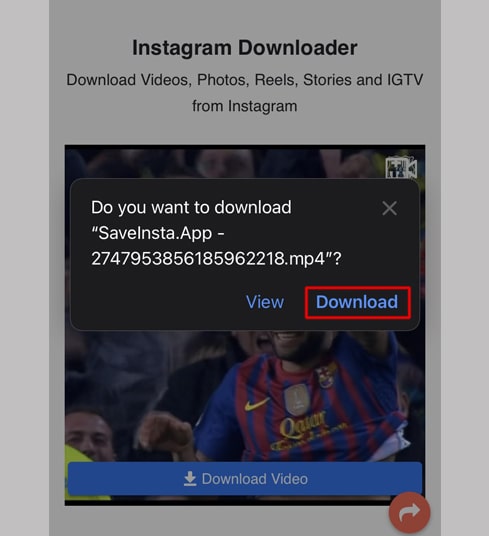
- After the video download is complete, continue by opening the [Files → Downloads] app on your iPhone. The downloaded video will appear here.
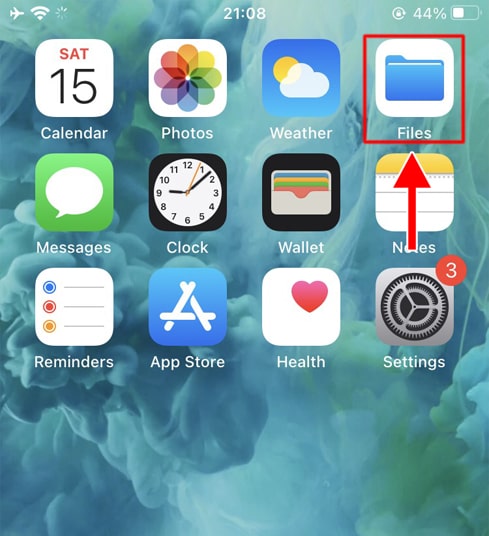
- Using the Snapinsta downloader is the only way to download Photos, Videos, Reels, Story, and private Profile from Instagram to your iPhone, iPad device.
Frequently Asked Questions
What is a private Instagram downloader?
Is it safe to use a private Instagram downloader?
Is it legal to download private videos and photos from Instagram?
Do I need to log in to my Instagram account?
Do I have to pay to download private photos and videos?
I can't find the photos and videos after downloading?
Snapinsta is developed to help you save and download photos or videos that you have uploaded yourself. We reserve the right not to provide service if you use this tool to violate the copyright or privacy rights of others.
Read our Terms of Service 👉here👈