How to Download Instagram Photos and Videos on PC with SnapInsta
How can you download photos and videos from Instagram? The social network Instagram does not support downloading photos and videos to your device. The only way to save photos and videos from Instagram to your device is by using third-party downloaders like Snapinsta.
Snapinsta Downloader is a tool developed to help users easily and quickly download their favorite images or videos from Instagram to their devices. You just need to paste the Instagram image or video link into the input box and press the Download button.
With Snapinsta, this tool will help you download Photos, Videos, Reels, Stories, and Profiles on Instagram with the best quality: Full HD, 1080p, 2k, 4k. The Snapinsta downloader operates on a web browser, no software installation required.
Please follow the steps below to quickly download Instagram Photos and Videos to your computer.
Step 1: Copy Instagram link
Navigate to the post with the photo or video you want to download, click on the icon (●●●) and proceed to select Copy Link.
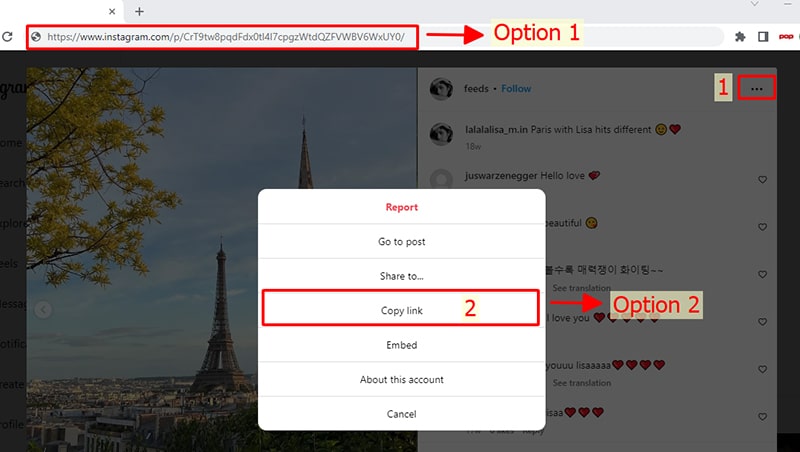
Step 2: Paste the Instagram link into the input box
- Open the Snapinsta.to website using the browser on your computer.
- Paste the copied post link into the input box on Snapinsta and press the Download button.
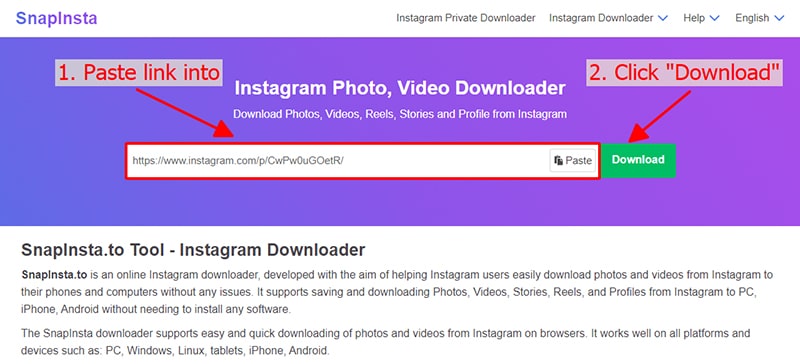
Step 3: Save the photo or video to your device
- Photo and Video you want to download will appear, click Download Photo or Download Video button inside under a photo or video, then the file will be saved to your device.
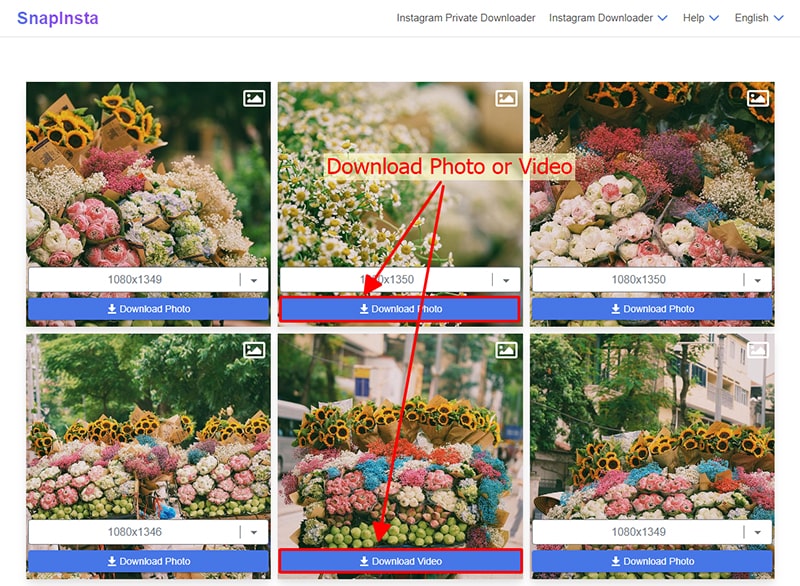
- Done, now open the "Downloads" or "Download History" folder on your browser. All downloaded images and videos will be displayed here.
Note
- If you get an error or can't find the photo, video you want to download, use Private downloader: https://snapinsta.to/en/instagram-private-downloader and follow the instructions to download your photo or video.
During use, if you encounter an error, please contact us for support: w.snapinsta@gmail.com